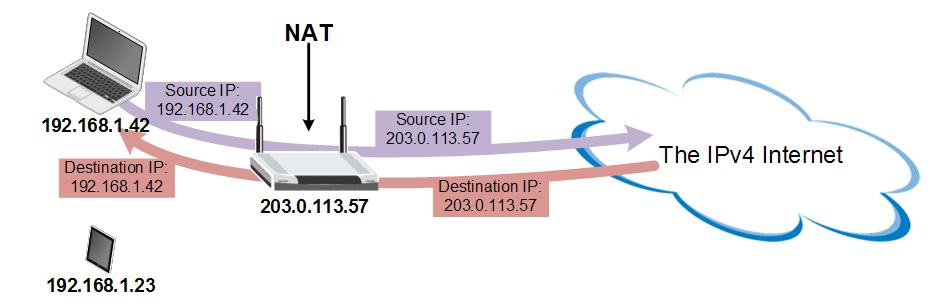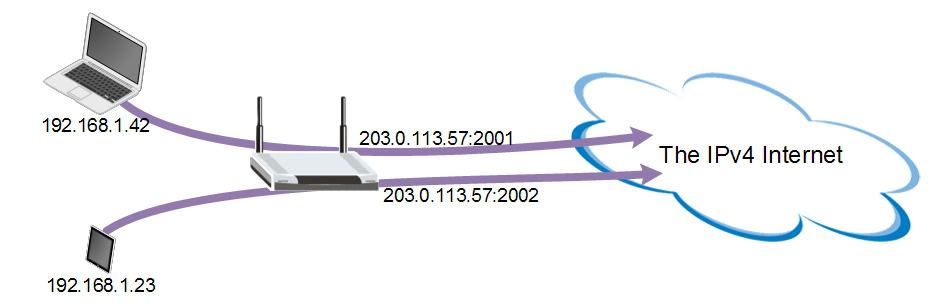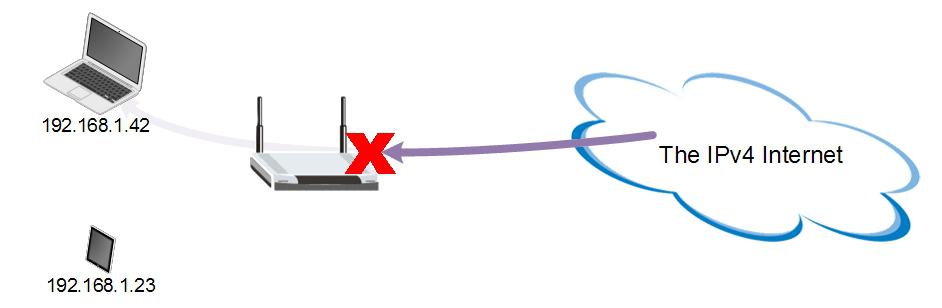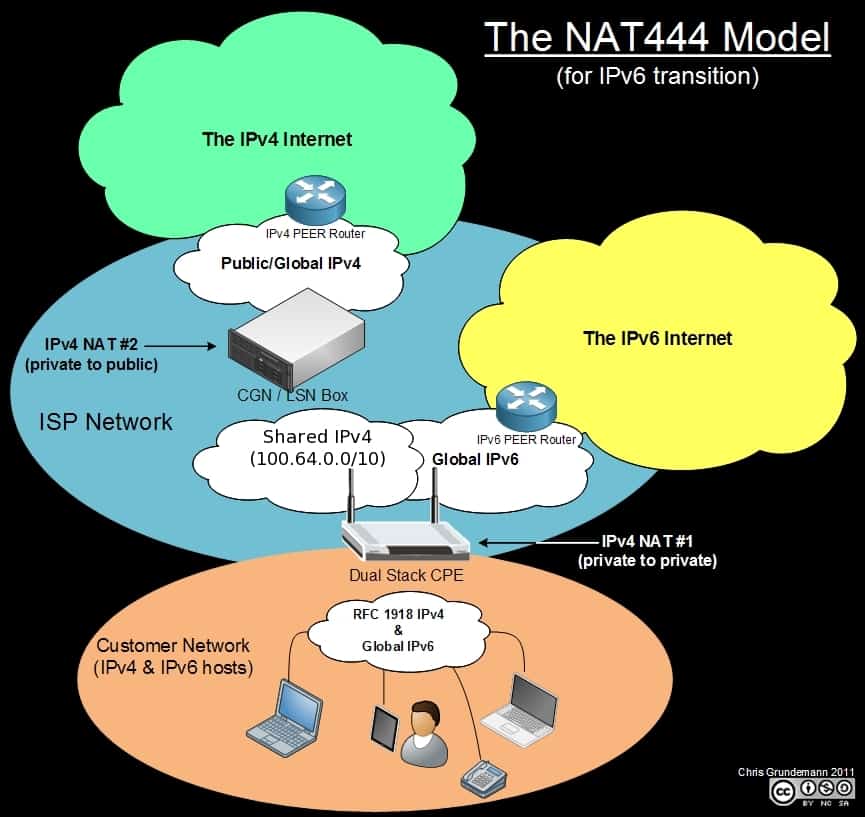In recent years, Fiber to the Home (FTTH) has started to be taken seriously by telecommunication companies around the world, and enabling technologies are being developed rapidly. There are two important types of systems that make FTTH broadband connections possible. These are active optical networks (AON) and passive optical networks (PON). By far the majority of FTTH deployments in planning and in deployment use a PON in order to save on fiber costs. PON has recently attracted much attentions due to its low cost and high performance. In this post, we are going to introduce the ABC of PON which mainly involves the basic components and related technology, including OLT, ONT, ONU and ODN.
First of all, it is necessary to have a brief introduction of PON. In contrast to AON, multiple customers are connected to a single transceiver by means of a branching tree of fibers and passive splitter/combiner units, operating entirely in the optical domain and without power in PON. There are two major current PON standards: Gigabit Passive Optical Network (GPON) and Ethernet Passive Optical Network (EPON). But no matter which type of PONs, they have a same basic topology structure. A Gigabit Ethernet Passive Optical Network (GEPON) system is generally composed of an optical line terminal (OLT) at the service provider’s central office and a number of optical network units (ONUs) or optical network terminals (ONTs) near end users, as well as the optical splitter. In addition, the optical distribution network (ODN) is used during the transmission between OLT and ONU/ONT.
Optical Line Terminal (OLT)
OLT is a equipment integrating L2/L3 switch function in GEPON system. In general, OLT equipment contains rack, CSM (Control and Switch Module), ELM (EPON Link Module, PON card), redundancy protection -48V DC power supply modules or one 110/220V AC power supply module, and fans. In these parts, PON card and power supply support hot swap while other module is built inside. The main function of OLT is to control the information float across the ODN, going both directions, while being located in a central office. Maximum distance supported for transmitting across the ODN is 20 km. OLT has two float directions: upstream (getting an distributing different type of data and voice traffic from users) and downstream (getting data, voice and video traffic from metro network or from a long-haul network and send it to all ONT modules on the ODN.
Optical Network Unit (ONU)
ONU converts optical signals transmitted via fiber to electrical signals. These electrical signals are then sent to individual subscribers. In general, there is a distance or other access network between ONU and end user’s premises. Furthermore, ONU can send, aggregate and groom different types of data coming from customer and send it upstream to the OLT. Grooming is the process that optimises and reorganises the data stream so it would be delivered more efficient. OLT supports bandwidth allocation that allows to make smooth delivery of data float to the OLT, that usually arrives in bursts from customer. ONU could be connected by various methods and cable types, like twisted-pair copper wire, coaxial cable, optical fiber or Wi-Fi.
Optical Network Terminal (ONT)
Actually, ONT is the same as ONU in essence. ONT is an ITU-T term, whereas ONU is an IEEE term. They both refer to the user side equipment in GEPON system. But in practice, there is a little difference between ONT and ONU according to their location. ONT is generally on customer premises.
Optical Distribution Network (ODN)
ODN, an integral part of the PON system, provides the optical transmission medium for the physical connection of the ONUs to the OLTs. Its reach is 20 km or farther. Within the ODN, fiber optic cables, fiber optic connectors, passive optical splitters, and auxiliary components collaborate with each other. The ODN specifically has five segments which are feeder fiber, optical distribution point, distribution fiber, optical access point, and drop fiber. The feeder fiber starts from the optical distribution frame (ODF) in the central office (CO) telecommunications room and ends at the optical distribution point for long-distance coverage. The distribution fiber from the optical distribution point to the optical access point distributes optical fibers for areas alongside it. The drop fiber connects the optical access point to terminals (ONTs), achieving optical fiber drop into user homes. In addition, the ODN is the very path essential to PON data transmission and its quality directly affects the performance, reliability, and scalability of the PON system.
Conclusion
There are different types of OLT, ONU, ONT equipments for GEPON, which are the new generation PON equipments and mainly applied by telecommunication operators in FTTH project. All these equipment are provided in fiberstore and have the characteristic of high integration, flexible adaption, reliability and capable of providing QOS, web-management as well as flexible enlarging capacity. For more information, please contact us over sales@fs.com.